Making videos for platforms like YouTube or Instagram can really eat up your time and effort, especially if you’re not a pro at video editing. It can feel pretty daunting to keep churning out content that looks good.
But here’s some good news: Artificial Intelligence is constantly evolving, and it’s made a big splash in the world of video creation, especially with turning text into videos.
Thanks to AI video generators, creating eye-catching videos has become a whole lot simpler. These tools effortlessly turn text into great-looking videos. Now, even if you’re not skilled in video editing, you can still produce top-notch videos with ease.

So, for anyone feeling overwhelmed by video production, AI video generators are here to take the load off your shoulders.
Table of Contents
Benefits of Using AI Video Generators
The advantages of employing AI video generators are numerous.
- First up, they save you a ton of time and money compared to the old-school way of making videos.
- What’s really neat is how they let you customize your videos just the way you want them, making sure they match what you’ve got in mind.
- Plus, they’re great at keeping your style consistent across all your videos, which is super important for branding.
Here, we discuss 7 of the best AI Text-To-Video that are truly amazing, and will make your video-creation process a way lot easier.
1. Descript
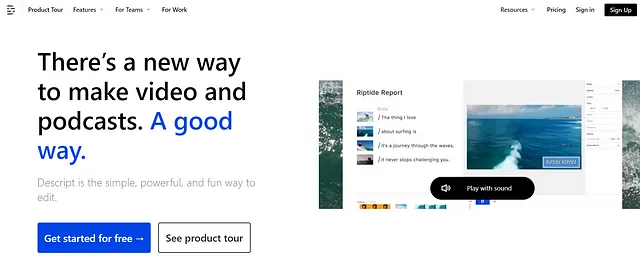
Descript AI is a renowned AI video generator known for its text-to-video technology, enabling users to easily create captivating videos. This platform is particularly favored by content creators for its comprehensive and user-friendly video editing features.
Best Features:
- It nails automated transcripts, hitting up to 95% accuracy.
- You get to edit audio and video just by tweaking the text – pretty handy!
- The AI Voices feature is a gem – it creates natural-sounding speech, almost like your own voice.
- Plus, the AI Green Screen feature is a game changer. It figures out your video background and lets you change it to whatever you fancy.
Best for: It’s perfect if you’re after a straightforward, effective AI video editor.
Pricing: They’ve got a free plan that includes 1 transcription hour per month. Need more features and hours? Their paid plans kick off at $12 a month.
So, if you’re in the market for an AI video generator that’s easy to use and packs a punch, Descript AI might just be what you need.
2. DeepBrain AI
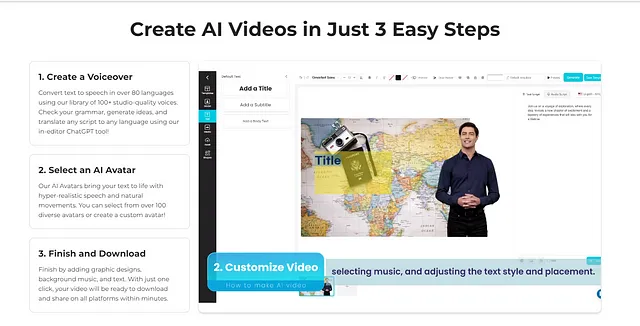
DeepBrain AI is a game-changer for marketers and educators looking for a quick, cost-effective way to create high-quality explainer videos. Just feed it a script, and voila! You get engaging videos with realistic AI avatars adding that personal touch.
It’s a big win for reaching a global audience too, thanks to its multilingual support. Perfect for various needs, be it marketing, training, or educational content, this tool lets you create videos effortlessly, anywhere in the world.
Best Features:
- Over 100 licensed avatars, including big names like Howie Mandel.
- Photorealistic avatars make your videos feel more human.
- Text-to-speech in over 80 languages.
- Handy templates for training videos and social media content.
Best for: It’s a top pick for creating avatar-based content and instructional videos.
Pricing: DeepBrain AI’s plans start at $30/month. The basic plan includes 10 minutes of AI-generated video monthly, access to 100+ avatars, over 80 languages and voices, and up to 6 scenes per video.
For anyone needing to create relatable, multilingual video content quickly and on a budget, DeepBrain AI is definitely worth checking out.
3. Fliki
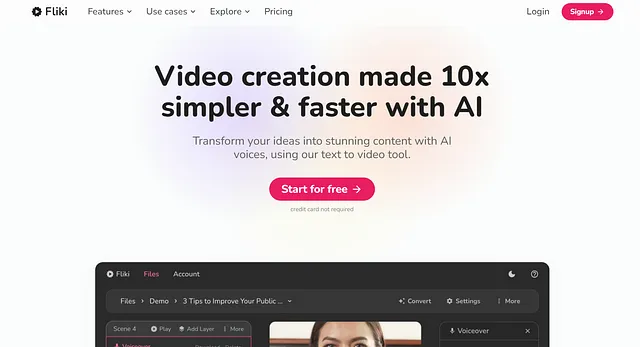
Fliki is a powerhouse when it comes to AI-driven video creation. Its cool features like text-to-video, text-to-speech, and even Blog/PPT/Tweet-To-Video, make video creation a breeze. You can just throw in an idea, style, or tone, and Fliki’s AI will whip up a script and pick out the perfect media to go with it.
This platform is a time-saver, enabling you to produce videos with realistic voiceovers in just minutes. Plus, you get to play around with a diverse range of stock media, including images, video clips, and music.
Best Features:
- Over 2,000 text-to-speech voice options.
- Text-to-Speech in more than 75 languages.
- Voice cloning lets you use your voice in automated videos.
- A rich collection of stock media and templates.
- Ability to use blog posts, PowerPoint presentations, and tweets for AI video prompts.
Best for: Anyone, from individuals to businesses, looking to create varied video content without needing complex skills or professional equipment.
Pricing: Fliki has a free plan, but it’s a bit limited. For more oomph, like 180 minutes of credits and access to 1000+ voices, the paid plans start at $28/month.
4. HeyGen
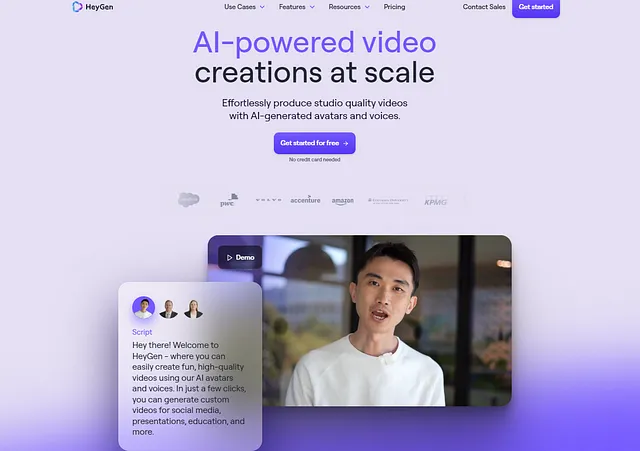
HeyGen is your video-making buddy powered by AI! Forget about complex editing software; this tool lets you create videos easily.
You can craft impactful messages using AI avatars and voices, and there are loads of customization options to explore.
Best Features:
- Choose from 100+ AI avatars or create your own.
- Access 300+ automated voices in 40+ languages.
- Turn short prompts into videos effortlessly.
- Make your photos talk with real human voices.
- Automatically share your AI videos on YouTube, Slack, or Intercom with Zapier.
Best for: Perfect for folks who are new to video editing but want to create cool avatar videos.
Pricing:
- HeyGen offers a free plan for videos up to a minute long.
- For more, upgrade to the $29/month plan, which includes watermark-free videos, 3 instant avatars, premium voices, and 15 credits each month.
5. Invideo
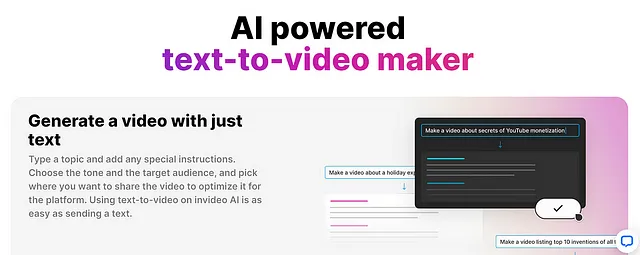
Invideo is a versatile AI video generator that consists of an extensive library of templates, which makes it suitable for various industries. You just need to type in the idea to generate a video with stock footage, voiceover, background music, transitions and more.
With Invideo users can easily create professional-quality social media ads and promo videos online quickly and easily.
Best Features:
- Over 5,000 templates ready to tweak for your video needs.
- Type your video idea, and AI works its magic.
- Customize your video’s style and target audience.
- Play around with music, animations, and cool effects.
- Have your script turned into a pro voiceover by a multilingual AI.
Best for: Anyone – from individuals to businesses – who wants to whip up top-notch marketing videos without being a video guru.
Pricing:
- InVideo has a free plan with 10 minutes of AI generation.
- For more firepower, you can grab a paid plan starting at $25/month, giving you 50 minutes of AI-generated video each month.
6. Pictory AI

Pictory AI is an amazing tool for turning text into engaging videos, making it a hit in content marketing. All you need to do is input a script or blog post, and Pictory produces a complete video with voices, music, and transitions.
It also offers an auto-summarization tool, condensing lengthy videos into shorter versions by extracting key points using advanced AI. Ideal for repurposing content for social media, Pictory saves both time and money that would be spent on manual editing or hiring professional editors.
Best Features:
- 60 Text-To-Speech AI Voices.
- Automatic caption generation.
- Hyper-realistic AI voices (120 mins) from IIElevenlabs.
- A library of over 12 million royalty-free premium videos from Getty Images and Storyblocks.
- Uses advanced AI to summarize long content and turn it into videos.
Best for: Content marketers who want to give their existing content new life as engaging videos.
Pricing:
- Start with a free trial.
- After that, plans kick off at just $19 per month. You’ll get to create 30 videos, use 34 text-to-speech voices, enjoy 600 transcription minutes monthly, and access 2 million+ Royalty-Free Premium Videos from Storyblocks.
7. Synthesia AI
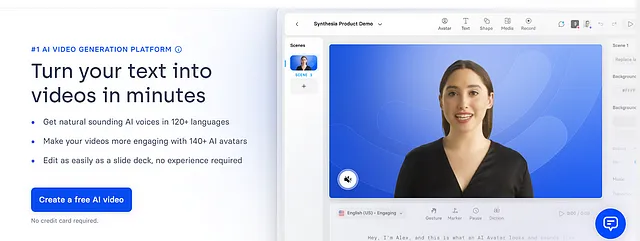
Synthesia AI offers a bunch of video creation features including custom avatars, pre-built video templates, and multi-language support. It is particularly well-suited for large corporations such as Zoom and Xerox aiming to expand their learning programs.
Best Features:
- Create your own AI avatar (your digital sidekick).
- Natural-sounding AI voices in 120+ languages.
- Choose from 140+ diverse AI avatars to make your videos pop.
- Edit like a breeze, no video experience required – it’s as easy as working on a slide deck.
Best for: Teams looking to whip up AI training videos and level up their learning and development programs.
Pricing:
- Individual creators can get started for just $22/month.
- Bigger companies with hefty video needs can schedule a demo for a custom quote on Synthesia’s AI video generator.
3 Key factors To Consider Before Choosing The Right Video Creation Tool For You
1. Define Your Goals: Start by figuring out what you want to achieve. Are you making videos for social media, training purposes, or explainer content? Your goals dictate the features you need. For example, YouTube videos thrive on strong voiceovers and sharp visuals, while beginners value ease of use.
2. Research and Compare: Don’t rush in; do your homework. Check out various AI video makers, compare prices (including free plans and paid options), and see if they align with your budget. Dive into available video templates and don’t forget to read user reviews for valuable insights.
3. Trial Before Committing: Before making a commitment, look for tools with free plans or trial periods. Take advantage of these opportunities to put each tool to the test. Be mindful of any limitations in the free plan, like watermarks, as they could affect the professional look of your videos.
Try these AI Tools and let me know which one you like the most. If you found value from my article please CLAP , Share, Follow and Comment for maximum reach. Your support means a lot !
Disclaimer — This article includes affiliate links which means that if you make a purchase through these links, I may earn a commission at no additional cost to you. Your support means a lot!





