In an era where Artificial Intelligence (AI) is reshaping our daily lives, free AI websites have emerged as powerful tools, revolutionizing both personal and professional spheres. Capable of performing tasks in seconds that once took hours, these AI-driven websites are continuously evolving. From automating routine tasks to potentially revolutionizing entire industries, the scope of these tools is immense. In this article, we’re set to unveil the top 10 Free AI Websites that promise to enhance your daily routine and optimize your workflow. Get ready to explore these technological marvels and how they can simplify your life.

Table of Contents
1. Effortless Background Noise Removal for Audio/Video Recordings
Website: https://podcast.adobe.com/enhance
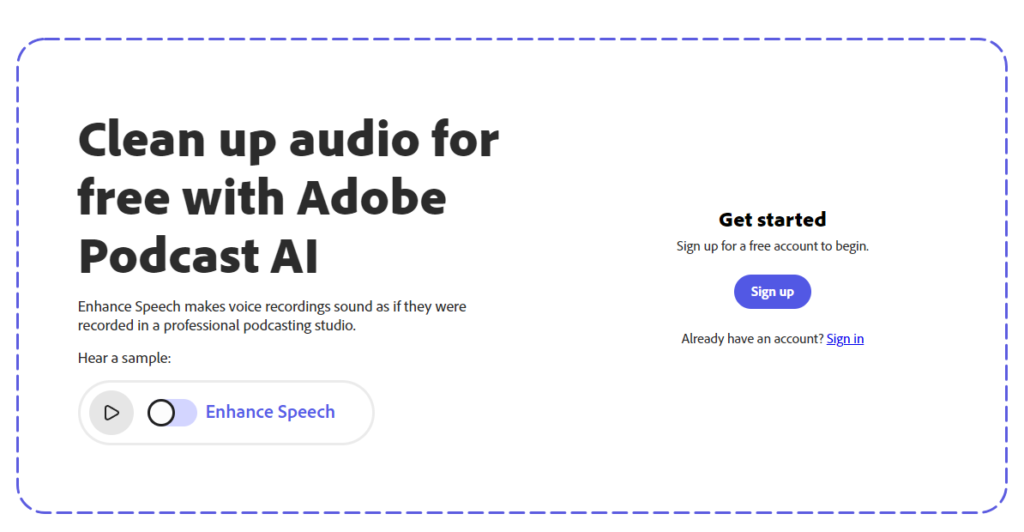
Gone are the days when recording audio or video for platforms like YouTube required turning off fans, air conditioners, and other devices to avoid background noise. Today, if your recording captures unwanted sounds like traffic, fan noise, or echoes, you can easily remove them using a specific website, all without the need for additional software. Here’s a simple guide to clean up your audio:
- Create an Account and Log In: Start by setting up your account on the website.
- Upload Your File: Once logged in, upload your audio or video file in MP3 format.
- Automatic Processing: The website will automatically begin processing your file as soon as it’s uploaded.
- Download the Cleaned File: After processing, simply click on the download button to obtain your noise-free recording.
This streamlined process makes it easier than ever to achieve professional-quality recordings, free from distracting background noises.
2. Vocal Remover – Perfect for Creating Karaoke Tracks
Website: VocalRemover.org
Have you ever wanted to sing along to your favorite song with just the original music backing you up? Often, songs are released with both vocals and instrumental parts combined. This is where the AI-powered Vocal Remover comes in handy. It can swiftly separate the vocals and music of any song, transforming it into a karaoke track in seconds.
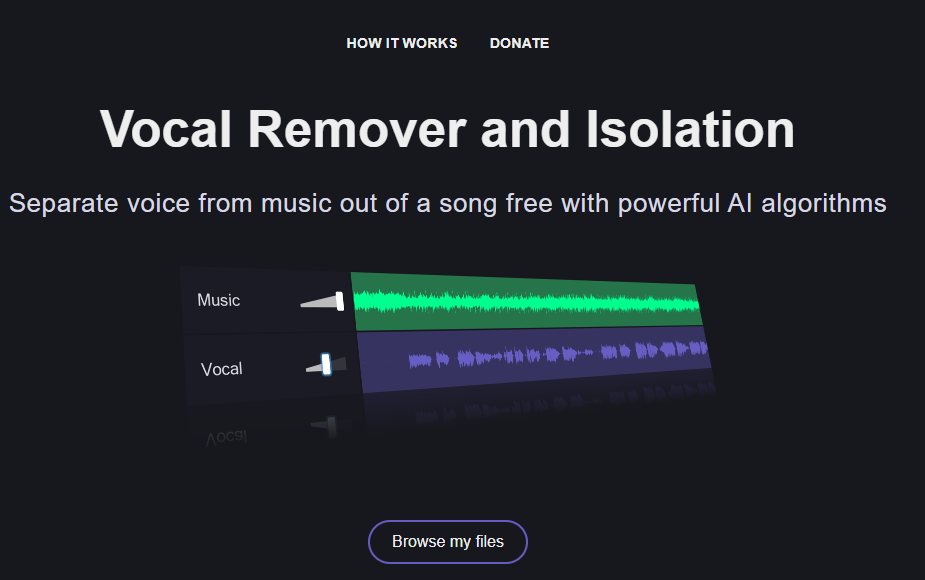
This free online tool is incredibly user-friendly and efficient at creating a karaoke version (instrumental only) and an acapella version (vocals only) of your chosen song. Despite the high cost and complexity typically associated with this kind of service, Vocal Remover offers it for free. The processing time is impressively short, usually around 10 seconds. Here’s how to use it:
- Upload Your Song: Click on ‘Browse my files’ to select your song file.
- AI Processing: The AI algorithm begins processing the audio; this may take a few seconds. Keep the page open during this process.
- Download Your Tracks: After processing, you’ll receive separate music and vocal tracks. Click ‘save’ to see three options: 1) Music, 2) Vocal, 3) Music + Vocal. Choose according to your need. For instance, select ‘Music’ for a karaoke track.
Vocal Remover offers additional features like combining multiple audio tracks, recording your voice online, and isolating specific elements like music, vocal, bass, and drums from a song. This tool has been incredibly useful for me and I believe it will be just as helpful for you.
3. Effortless Room Redesign with AI Technology
Website: RoomGPT.io
Transform your space effortlessly with RoomGPT, an AI-powered tool that lets you redesign rooms, kitchens, or offices in seconds. Say goodbye to the need for an interior designer; this AI tool modernizes your space with professional-looking designs at no cost. Whether you’re looking to refresh your living room or revamp your office, RoomGPT provides quick and impressive results. Here’s how to get started:
- Start the Redesign: Click on the ‘Redesign your room’ button and log in with your Google account.
- Upload a Room Image: Provide a photo of the room or office you want to redesign.
- Specify the Room Type: Choose the type of room you’re working on.
- Select Room Themes: Pick up to 4 themes for your redesign.
- Render Your Designs: Click on ‘Render designs’ to see the transformation.
- Download the New Design: Once processed, you can download the redesigned room image.

For example, I uploaded an image of a living room and quickly received several redesigned options. RoomGPT simplifies the process of giving your space a fresh, new look with just a few clicks.

4. Rytr: The Ultimate AI Assistant for Content Creators
Website: Rytr.me
Rytr is an AI-powered writing assistant, revolutionizing content creation for writers, YouTubers, and storytellers. It enables you to produce high-quality content quickly and cost-effectively, boosting your writing speed by up to tenfold. Additionally, Rytr offers the unique feature of generating copyright-free images tailored to your content, created entirely by AI. Here’s a snapshot of what Rytr can do:
- Blog Idea & Outline
- Blog Section Writing
- Brand Name Generation
- Business Idea Pitch
- Call To Action Creation
- Copywriting Frameworks (AIDA & PAS)
- Cover Letter Crafting
- Email Writing
- Ad Copy for Facebook, Twitter, LinkedIn, Google
- Interview Questions
- Job Description Creation
- Keywords Extractor & Generator
- Landing Page & Website Copy
- Magic Command Feature
- Post & Caption Ideas
- Product Descriptions
- Profile Bios
- Q&A, Review Responses
- SEO Meta Descriptions & Titles
- SMS & Notifications
- Song Lyrics, Story Plots, Taglines
- Testimonials & Reviews
- Video Descriptions & Ideas
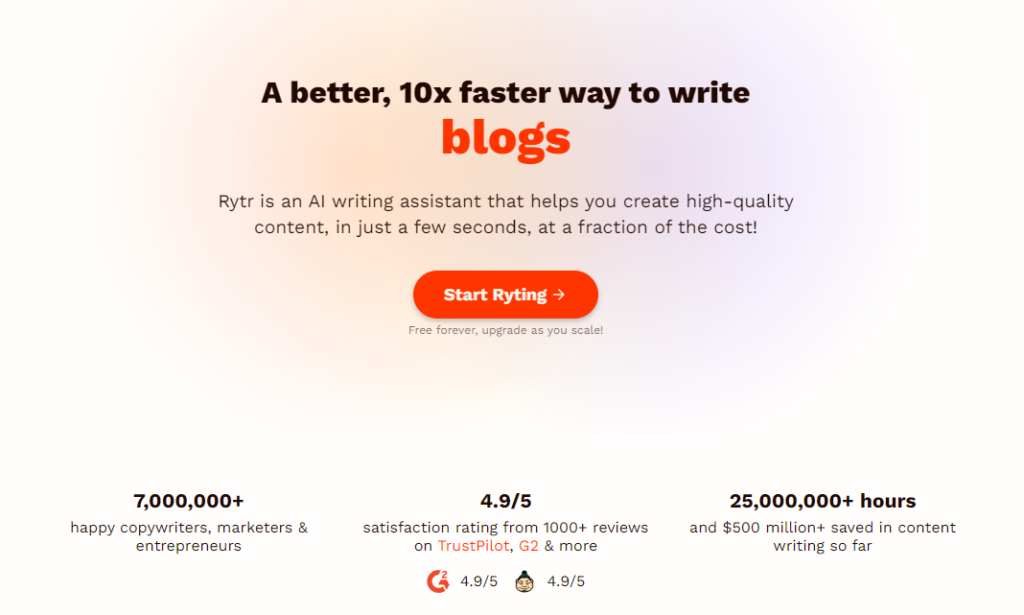
Creating a Story Plot with Rytr:
- Start Writing: Click on ‘Start Ryting’ on the homepage and log in (Google account supported).
- Select Language and Tone: Choose from multiple languages and tones.
- Choose Your Use Case: Select ‘Story Plot’ or any other use case based on your requirement.
- Input Your Idea: For a story on ‘global warming’, simply input this as your topic.
- Customize Output: Choose your desired variant and creativity level.
- Generate Content: Click ‘Ryte for me’ to receive a story plot in seconds. You can also create images in the ‘image’ tab.
For content creators, bloggers, and YouTubers, Rytr is invaluable. It includes an SEO analyzer for optimal keywords and content brief creation. It’s also equipped with a WordPress plugin and API for seamless app integration.
Free Plan Benefits:
- Generate up to 10k characters per month
- Access 40+ use-cases
- Write in 30+ languages
- Choose from 20+ tones
- Built-in plagiarism checker
- Create up to 5 AI-generated images monthly
- Join a premium community
Rytr is a comprehensive tool to accelerate your content creation and enhance your daily productivity.
5. Transform Your Script into Video Using AI Technology
Website: studio.d-id.com
Numerous websites now offer AI-driven services to convert scripts into engaging videos. Let’s explore how to use one such website, D-ID (studio.d-id), to create a video from your script or text in just a few seconds. Here’s the step-by-step process:
- Starting Off: On the homepage, click the ‘Try It Now’ button.
- Creating a Video: Click on ‘create video’ in the top right corner.
- Selecting a Presenter: Click on ‘add (+)’ under ‘Choose a presenter’. You’ll need to sign up, which you can do with a Google account or any email ID.
- Defining the Purpose: Choose between personal or business use, then specify the type of video you want to create, like ‘Training’, and click ‘I’m done! take me in’.
- Script and Presenter: Select a presenter and input your script. You can also upload an audio file.
- Customization: Choose your desired language, voices, and styles.
- Generating Your Video: Click ‘Generate Video’. The processing time will depend on your script length.
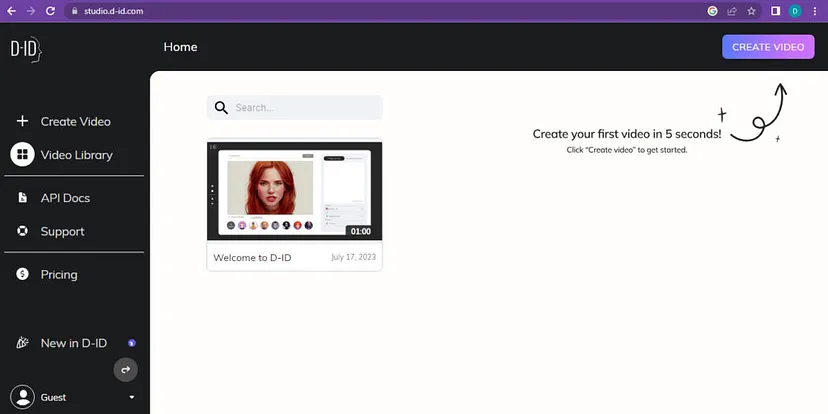
Note on Credits: Each user has a limited number of credits. If you run out, you can sign up again with a different email to receive additional credits.
Other Websites to Explore:
These platforms are excellent for those looking to quickly and efficiently convert text into professional-looking videos, ideal for various content creation needs.
6. Crafting Visuals with AI: Text-to-Image Generation

Have you seen these images? Believe it or not, they’re crafted by AI, specifically through Leonardo AI services. This platform represents the cutting edge in AI-driven text-to-image technology, generating high-quality visuals at an unprecedented speed and with consistent style. Leonardo AI excels in creating diverse images like landscapes, portraits, and abstract art, all derived from written descriptions.
Creating Images with Leonardo AI:
- Accessing Leonardo AI: Visit Leonardo AI and click on ‘Get Instant Access’.
- Sign Up: Enter your first name and email, then click ‘count me in’.
- Email Verification: Check your email and follow the link provided to app.leonardo.ai.
- Google Login: Continue with Google using the same email ID.
- Set Up Your Profile: Choose a username, select interests, and confirm your agreement.
- Role Selection: Select your role, follow through the next steps, and click ‘Done’.
- Generate AI Images: Go to ‘AI Image Generation’, type in your prompt, choose models, add any negative prompts if needed, and hit ‘Generate’. Your AI-generated image will be ready in seconds.
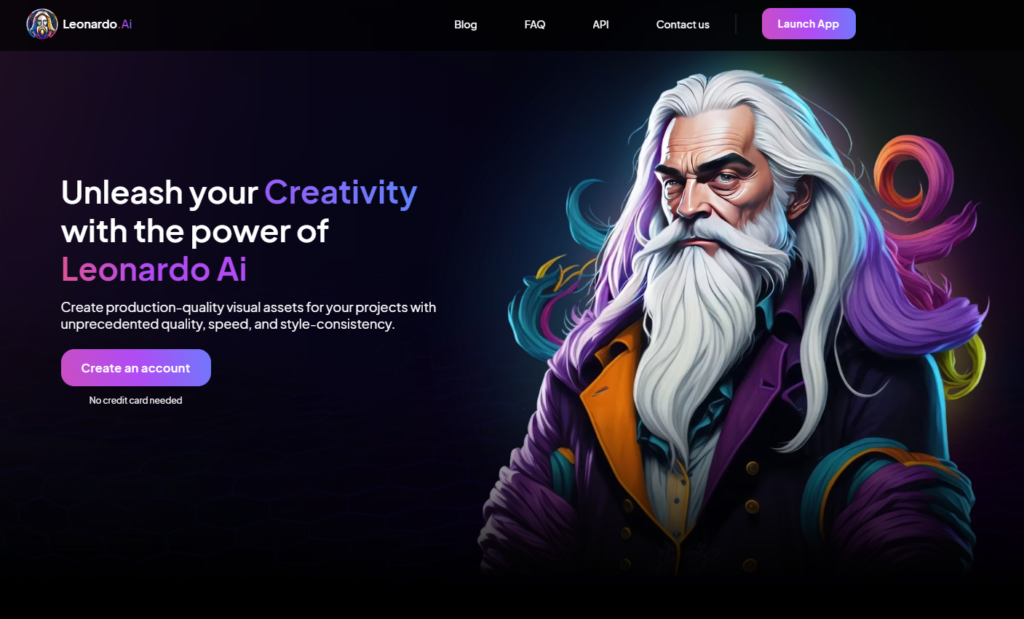
Fine-Tuning Your Images:
The quality of the generated image heavily depends on your prompt. For an idea of how to craft effective prompts, click on any sample image to see its prompt and negative prompt.
For instance, for one image I used:
- Prompt: “A beautiful girl with big open eyes, long black hair, perfect detailed face, detailed symmetric hazel eyes with circular iris, realistic, in blue saree, pink lips, smiling face, cinematic, 12k, high definition”
- Negative Prompt: “overlapping, blur image, more than one image, bad anatomy, bad eyes, crossed eyes, disfigured, poorly drawn face, mutation, mutated, ((extra limb)), ugly”
- Model: Finetuned Model RPG 4.0
It takes a bit of practice to master the art of prompt writing and achieve the desired AI-generated images.
7. Effortlessly Create Copyright-Free Music with Soundful
For YouTubers or anyone in need of background music, Soundful offers a seamless solution. This AI-powered platform specializes in creating unique background tunes suitable for videos, streams, podcasts, and more. Using Soundful is straightforward:
- Sign Up: Register using your email and log in.
- Start Creating: Click the ‘create’ button.
- Choose Your Style: Select a music genre and pick a template from over 50 options.
- Customize Your Track: Adjust the key nodes and name your track.
- Generate a Preview: Click ‘create preview’ to process your music.
- Download: In a few seconds, your custom music will be ready for download.
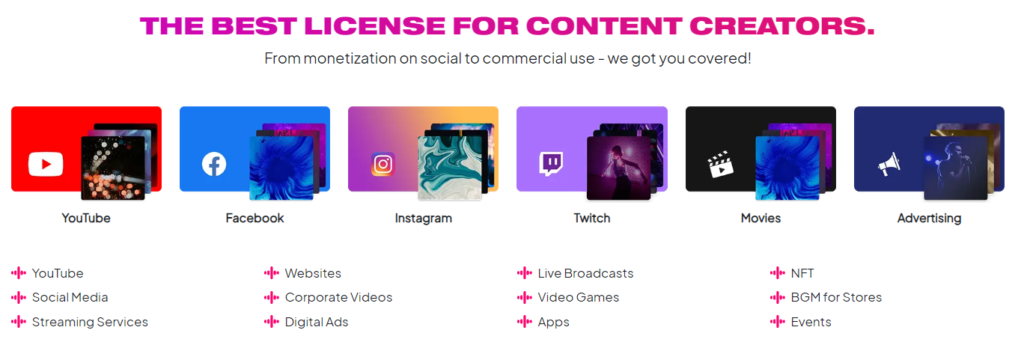
Soundful’s AI algorithms are intricately trained by expert producers and sound engineers, ensuring each composition is distinct and original. Rest assured, the AI will not replicate any existing songs or reuse its previous creations, offering truly unique music for your projects.
8. Innovative Image Creation and Editing with Adobe Firefly
Website: Firefly.adobe.com
Adobe Firefly, an advanced AI application, marks a new era in image editing and creation, potentially overshadowing traditional tools like Photoshop and Illustrator. This AI-powered platform is capable of performing a wide array of tasks using simple text prompts in over 100 languages. Firefly’s intuitive interface allows you to effortlessly create stunning images, modify text, experiment with colors, and much more. Key features of Adobe Firefly include:
- Text to Image Creation: Simply input a text prompt to generate images.
- Generative Fill: Like magic, this feature can erase unwanted elements from an image, automatically filling in the space with AI-generated content. You can also add new elements to an image as needed.
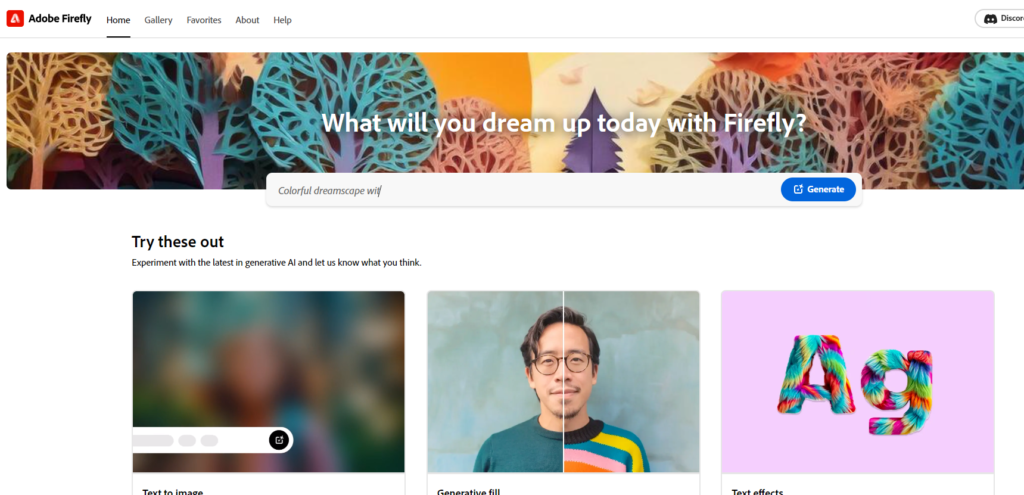
Adobe Firefly stands out for its user-friendly approach to complex editing tasks, making it an exciting tool for both professional designers and hobbyists.
9. Crafting Memes Effortlessly with AI Meme Generator
Website: Supermeme.ai
The AI Meme Generator is an innovative digital tool that allows users to easily create their own memes. Whether you’re using pre-designed templates or uploading your own images, this generator simplifies the process, making it accessible even to those without advanced design skills. Here’s a quick guide to creating your own AI-generated memes:
- Select a Template: Choose from a variety of available templates to start your meme.
- Add Your Content: Insert your own text, images, or videos.
- Customize: Adjust fonts and colors to match your style.
- Save and Share: Once your meme is ready, save it and share it with your friends or on social media.
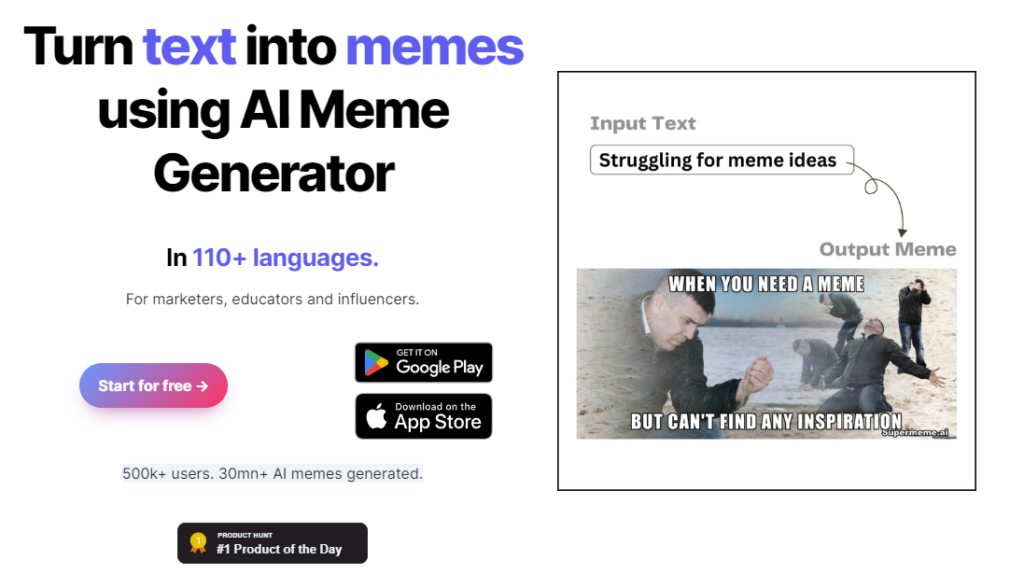
This tool is perfect for creating unique and entertaining content quickly and effortlessly.
10. Transform Sketches to Polished Images with Scribble Diffusion AI
Website: ScribbleDiffusion.com
Scribble Diffusion is an innovative AI tool designed to bring your imaginative sketches to life. If you have a concept in mind but find it challenging to express in words, Scribble Diffusion bridges this gap. Simply draw a sketch and add a brief text description. The AI then works its magic to create a detailed image from your sketch and text inputs. Here’s how to use it:
- Draw Your Sketch: Outline your idea as a sketch.
- Provide Text Input: Add any descriptive text to guide the AI.
- Generate Your Image: Click ‘Go’ and let the AI develop a polished image based on your sketch and text.
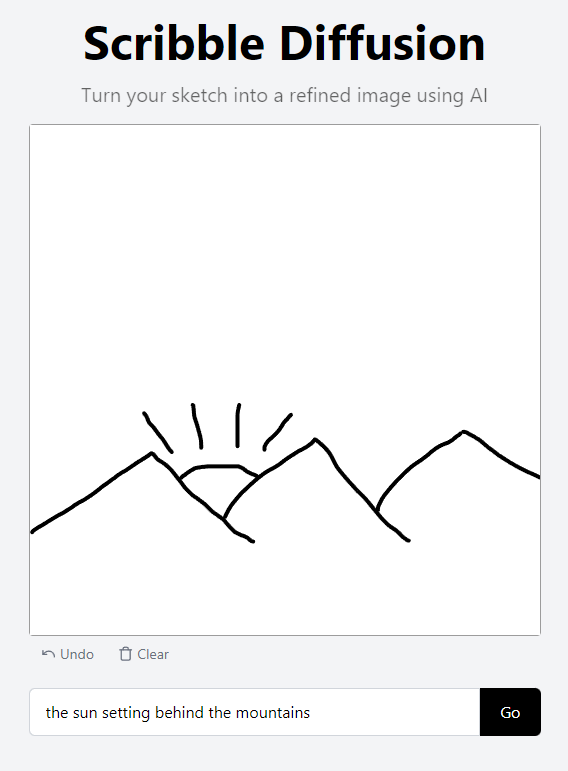
Scribble Diffusion makes it easy to turn rudimentary sketches into visually appealing images, making it a valuable tool for artists, designers, and anyone looking to visualize their ideas.
Conclusion: Embracing the Future with AI-Powered Tools
After extensive research, I’ve curated a list of 10 cutting-edge websites leveraging Artificial Intelligence (AI) to vastly outperform traditional methods in speed and efficiency. Looking ahead, AI’s integration into our daily lives is inevitable and embracing these AI-driven tools is becoming increasingly essential. These AI websites have already begun reshaping our online interactions, offering more streamlined and effective experiences.
As AI technology evolves, we can anticipate even more groundbreaking functionalities that will further revolutionize our engagement with digital services.
I’d love to hear your thoughts! Please share your comments and let us know which AI website you found most intriguing or useful.
For more insights like these, subscribe to my newsletter, where I share curated content to help you elevate your skills.
Subscribe here: Top AI Tools Review
Have a fantastic day ahead!




